How to Setup Anet A8 V2 on Ultimaker Cura?
Sep 26,2023 | Jadi Life
1) On the top left of the Ultimaker Cura software, click the printer name (e.g. Anet A8 V2) and click "Add printer"
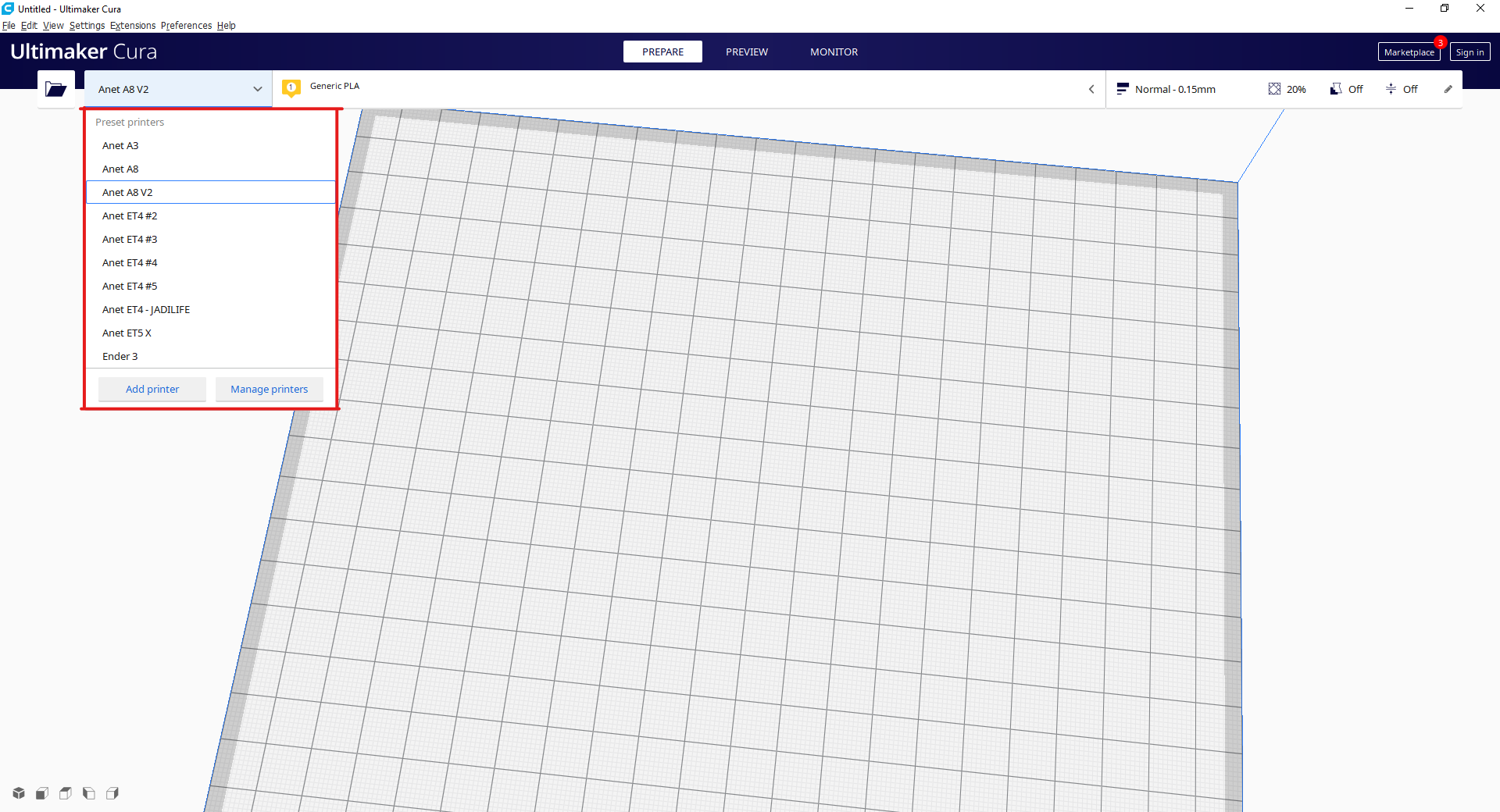
2) An "Add a printer" box will be shown. Then, you will need to choose a non-networked printer. Under Anet brand, select "Anet A8" and rename the printer name to "Anet A8 V2" and click "Add".
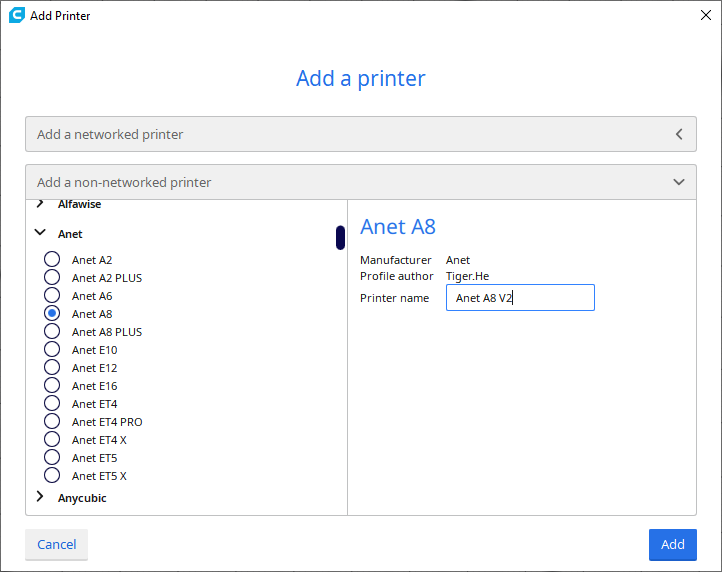
3) Follow printer settings exactly as image below
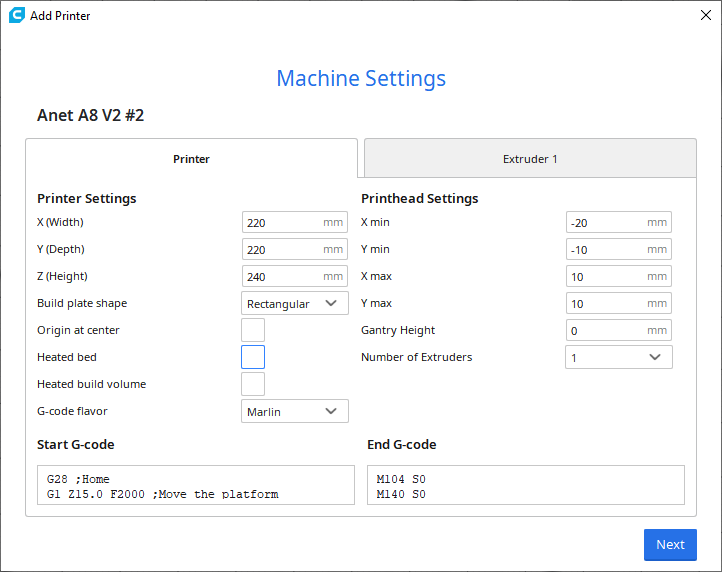
4) Follow the extruder settings below and click "Next" to finish the setup.
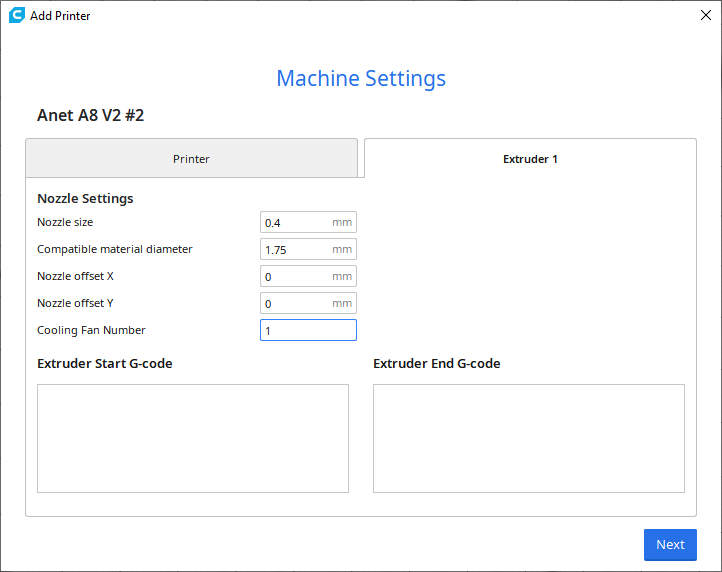
5). Done! You are now ready to print.

